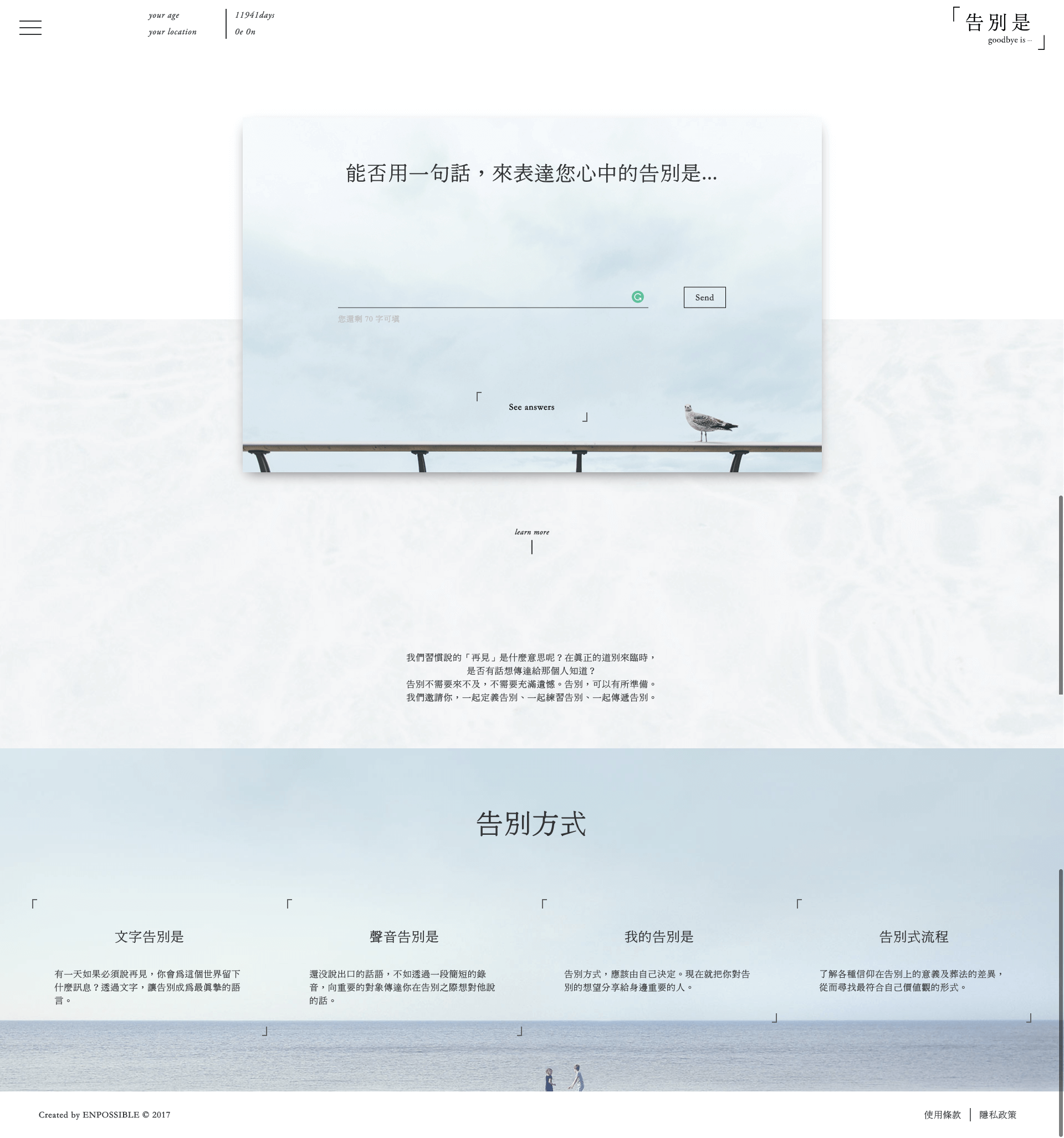Highly creative and interactive platform developed with the aim of bringing people together about a very tough to talk about subject – Death
Background
A new way to say goodbye
People talk about numerous topics every day and express their opinions on social media, and even “death” is no longer taboo. However, can we really discuss “saying goodbye”? When it is truly time to say goodbye, when it comes down to the will of the deceased or their family, who can decide how this person says goodbye to this world? In view of the numerous funerals with regrets, all is due to the lack of consensus among the relevant parties and a lack of communication, resulting in regrets.
Project Results
1400
Likes and shares within the first day
1200+
Comments left on the site
12
Country spread
How do you say goodbye?
“goodbye-is.com” is a platform where you can practice how to say goodbye to your beloved ones by writing or voice recording. It is never too late — and never too early — to address your concerns and decision about your life and death. Say goodbye properly, instead of leave regretfully. We hope that by “ goodbye-is.com” people would begin to define, practice and deliver their messages of farewell.
Development
Taking the concept further
We designed a questionnaire in which by selecting some options or filling some blank spaces, the users would have their own preference list of funeral. The document was not regulated by law but was a good practice to express their wills. The user-friendly design made managing self’s funeral less scary. Last but not the least, people were usually confused by the funeral process in different religions, that’s why we introduced religions’ philosophy towards life and death, the funeral process simplified with short texts and icons.


Final steps
In order to allow the last major event in life to go smoothly, we created a communication platform for “saying goodbye.” The “Goodbye is” experience allows you to record your voice and words, ideas and choices regarding “saying goodbye” and communicate them to your loved ones.
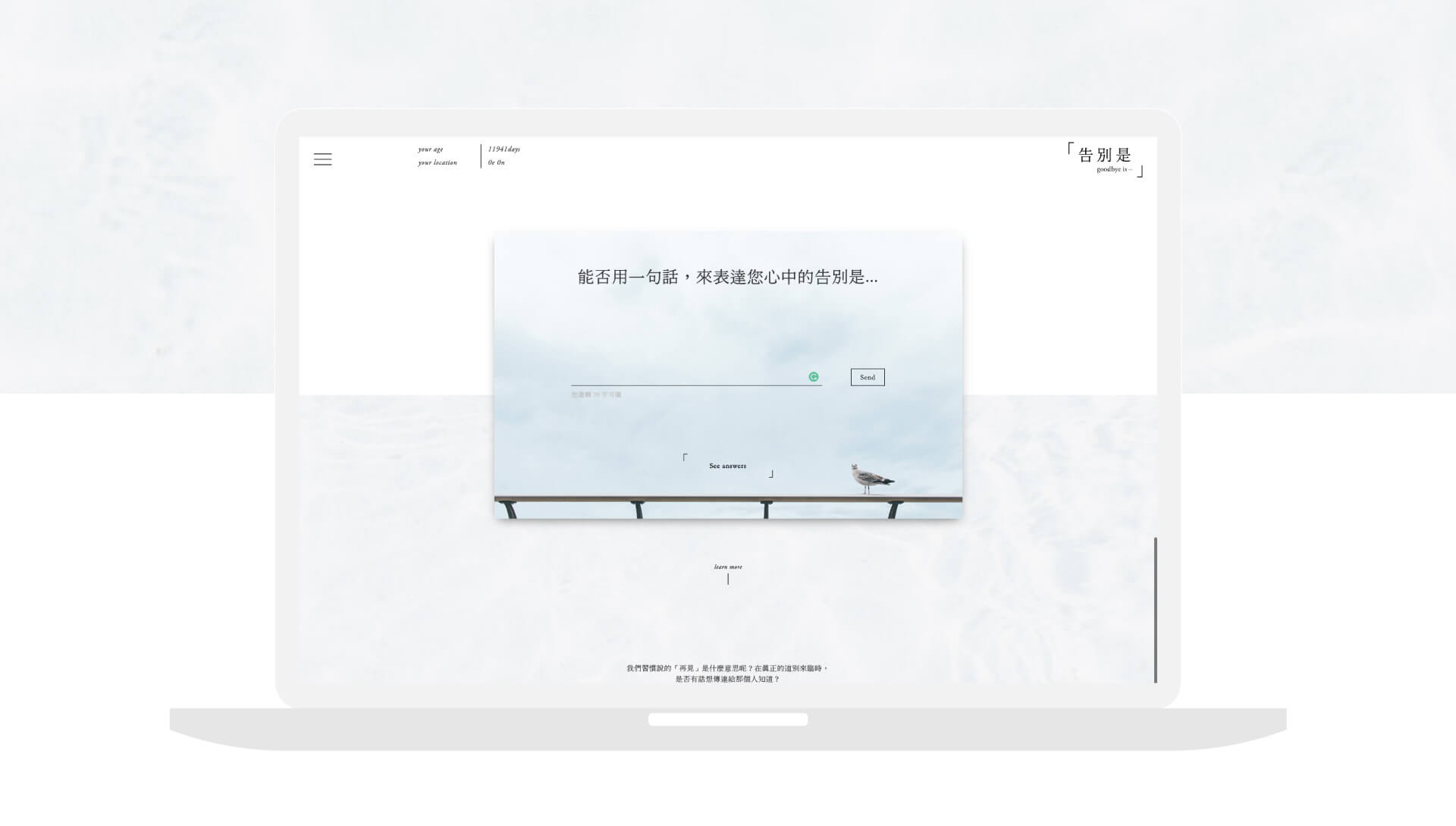

Up Next
Your content goes here. Edit or remove this text inline or in the module Content settings. You can also style every aspect of this content in the module Design settings and even apply custom CSS to this text in the module Advanced settings.